Solaris 9 Software CDs Directory Structures
The following figures show the directory structure on the Solaris 9 Software CDs.
Figure 38-3 Solaris 9 Software 1 of 2 CD
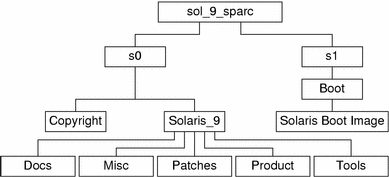
Slice 0 (s0) contains the Copyright and Solaris_9 directories. The Solaris_9 directory contains all the tools, software, and configuration information necessary to install, at a minimum, the Solaris 9 software product, including the Core Solaris Software and End User Solaris Software groups. Slice 0 contains the following directories:
Docs - An empty directory.
Misc - The jumpstart_sample directory, which includes a rules file, a check script, profiles, begin scripts, finish scripts, and other JumpStart software and files.
Patches - All the Solaris 9 patches available at the time the Solaris 9 Software 1 of 2 CD was created.
Product - The Solaris 9 packages and control files.
Tools - The Solaris 9 installation tools, which include add_install_client, dial, rm_install_client, and setup_install_server.
Slice 1 (s1) contains the Solaris 9 miniroot.
The following figure shows the directories on the Solaris 9 Software 2 of 2 CD.
Figure 38-4 Solaris 9 Software 2 of 2 CD
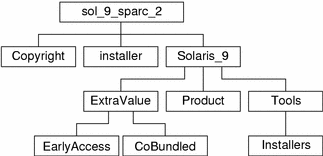
The sol_9_sparc_2 directory contains Copyright, Solaris Web Start installer, and Solaris_9 directories. The Solaris_9 directory contains the following:
ExtraValue - Two subdirectories:
CoBundled - Fully supported Solaris products not directly part of the Solaris operating environment that includes Solaris Web Start Wizards SDK 3.0.1 and SunScreen 3.2
EarlyAccess - Preliminary evaluation software
Product - A limited number of packages, Developer Solaris Software, Entire Solaris Software, and Entire Solaris Software Plus OEM Support Groups
Tools - Solaris 9 installation tools that include the following:
The add_to_install_server script.
An Installer subdirectory that contains an installer for Solaris Live Upgrade. Solaris Live Upgrade is automatically installed when you install the Solaris software, but to use Live Upgrade to upgrade from a previous Solaris release, you need to install these packages first on your current release. For instructions on installing Solaris Live Upgrade, see "To Install Solaris Live Upgrade".
Solaris 9 Languages CD Directory Structure
The following figure shows the directory structure of the Solaris 9 Languages CD.
Figure 38-5 Solaris 9 Languages CD
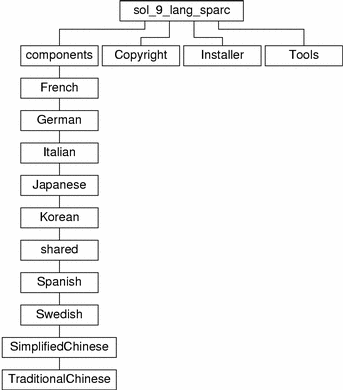
The sol_9_lang_sparc directory contains the Solaris Web Start installer that installs the Solaris language and locale software. The sol_9_lang_sparc directory contains these directories:
components - SimplifiedChinese, French, German, Italian, Japanese, Korean, Spanish, Swedish, and TraditionalChinese locale packages and packages that are shared by all locales
Copyright - Copyright page
installer - Solaris Web Start installer
Tools - The add_to_install_server script for creating an install server
For more information on locale software, see International Language Environments Guide.




